register
Schedule a boat launch reservation with BoatCloud
In an effort to better serve our valued storage customers, the Homewood High & Dry Marina offers the latest reservation technology available to marinas. The “BoatCloud” system is 100% web-based and touchless, allowing storage customers the ability to manage their boat movements from the convenience of any web-enabled device, including a mobile app for your smartphone.
All boat launch requests must be made through BoatCloud
This system requires guests to make a reservation time for their boat launch, resulting in fewer guests being on-site by staggering boat launch times. We will not be accepting boat launch requests on-site.
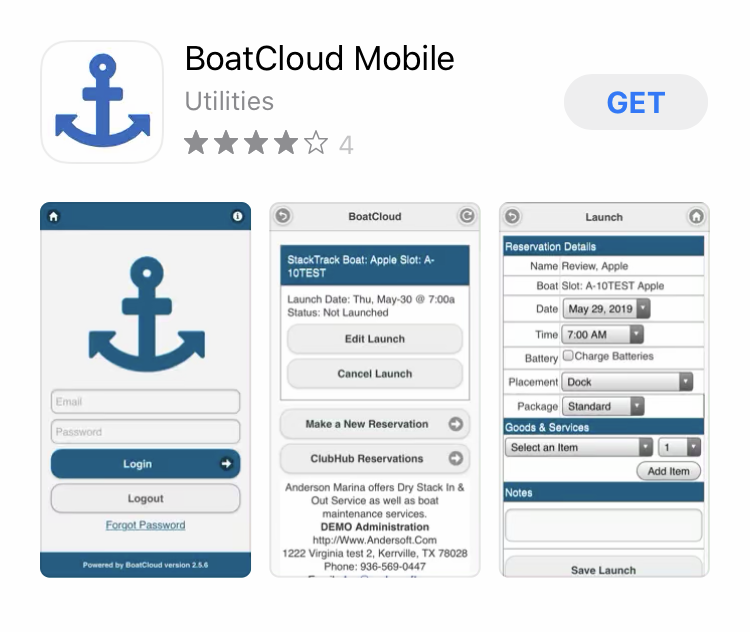
BoatCloud reservations can be made from any web-enabled device with a browser, login below. BoatCloud reservations can also be made on the user’s phone through the free BoatCloud app. First-time BoatCloud users must download the app to their phones – marina administrators will send invitation emails to all storage customers which will include a link to set your desired password. Once registered launch reservations can be made.
All Marina storage customers, both buoy and dry rack, can access BoatCloud from any browser or through the free mobile app. Each customer can make reservations up to 30 days in advance, with little as 30 minutes lead time, and can have 4 reservations in the system at one time.
Homewood High & Dry Marina staff will trigger emails to each customer that will provide a link to set your password to access your account. Please watch for this email and follow the link to set your password before attempting to login. Please visit boatcloud.com to access additional training videos and links.
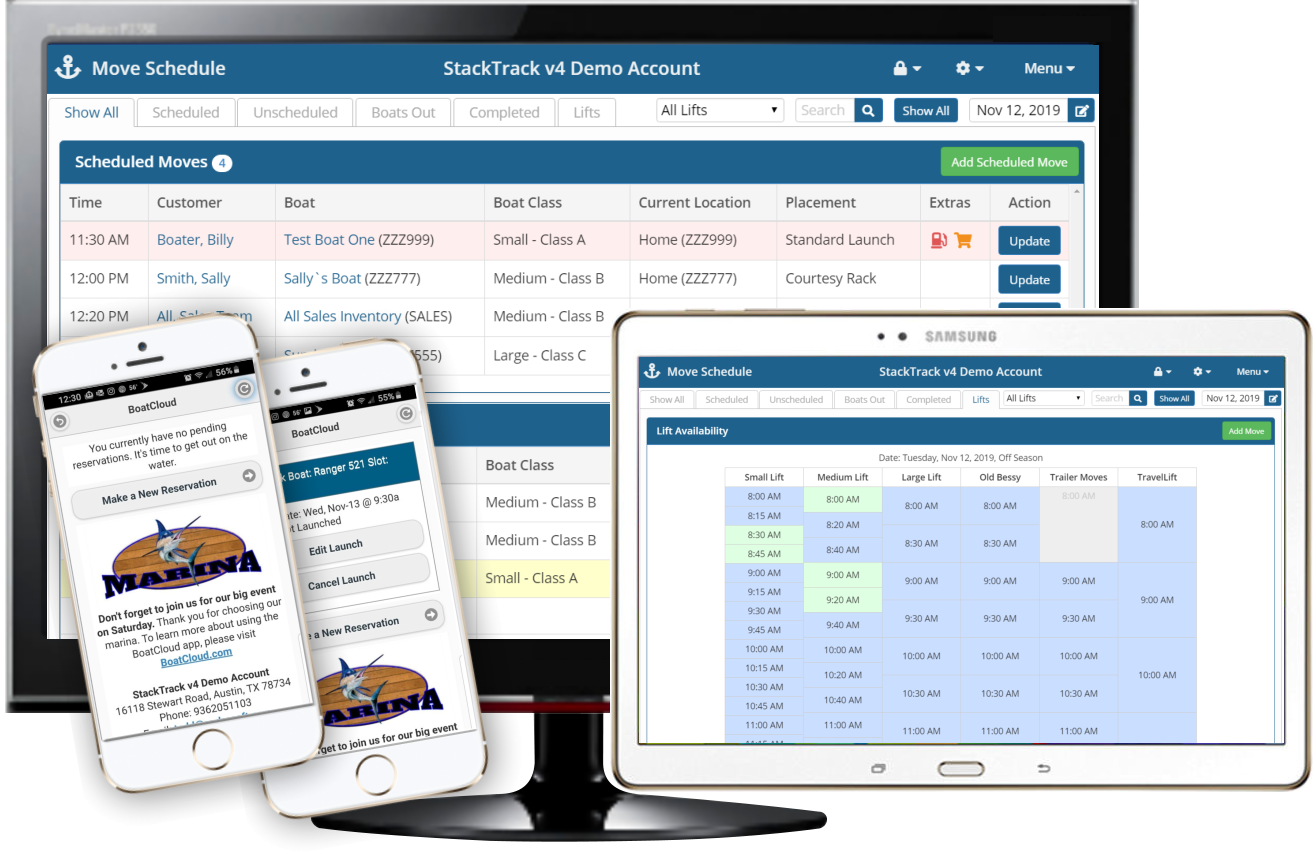
BoatCloud is configured to send email and text alerts throughout the reservation process. If you wish to change your notification preferences, please access “My Account” from any device.



